In this guide, we explained How to Make a Custom Coat of Arms. Follow the steps and apply them. Easily achieve a new coat of arms!
How to Make a Custom Coat of Arms in Manor Lords
- Use Canva or similar applications to resize the image you want to use for the coat of arms to 500×500 dimensions.
- Press the Win+R keys simultaneously to open the Run dialog box, type “appdata” into the window that appears, and then press Enter.
- Click on the “Local” folder.
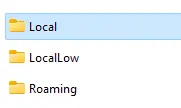
- Click on the “ManorLords” folder.
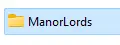
- Double-click on the “Saved” folder.
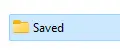
- Click on the “Save Game” folder.
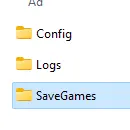
- Navigate to the “SaveGames” folder and paste the image you want to use for the coat of arms into it. Rename the image file to “custom_coat”.
- Launch the game and press the designated button for customizing the coat of arms.

That’s it!